| Sync Up The Taskbar and the Desktop in Gnome 
Posted: 16 Mar 2005
The more I used Gnome, the more I found I wasn't completely satisfied with
the way the desktops were set up. It seemed the actual real estate on the
desktop wasn't congruent with the taskbar at the bottom of the
screen.
For example, let's say I've got two applications opened on
separate desktops. I will see only one application open on the actual desktop,
but I will see all my applications opened on the taskbar below. This seems a bit
confusing to me.
In the screenshot below, two applications are opened on
the task bar, but only one application is showing on the desktop.
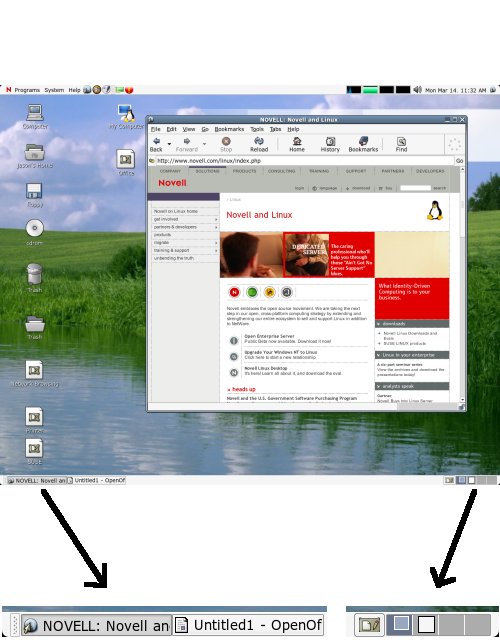
To
me, that seems a little confusing. If I've got multiple desktops, wouldn't it
make more sense if the taskbar were to sync up with the desktop?
The
concept of "multiple desktops" seems to be much more useful if there are
actually multiple desktops *and* multiple taskbars. This way I can be much more
organized, and my taskbar is a lot less cluttered. The desktops stay separated
and everyone stays happy.
Luckily, in Gnome there's an easy way to
configure your desktops to behave this way.
To begin, right click in the
bottom left-hand corner of your screen (in the red circle in the screenshot
below) and navigate to "Preferences".

When
clicked, a window will appear.

The
default Gnome setting is "Show windows from all workspaces". If you want to sync
up your taskbars and your desktops, change it to "Show windows from current
workspace", and you'll be in business.
When you click, if you've got
applications opened on mutiple desktops, the taskbar buttons will move to their
appropriate desktops, and you'll be set.

Notice
in the screenshot above, that my taskbar now only has one button, even though
two applications are running. To access the other application, I switch to the
other desktop, and it's like I really have two separate desktops.
If you
want a clean slate, simply switch to a desktop that doesn't have anything
running on it.

Just
a simple way to get even more out of your Gnome Linux Desktop!
|





