20 Jan 2005
In Windows, to take a screenshot you simply press the "prtscn" key and you're
good to go. What about Linux? Is taking screenshots as easy?
Well, in
Linux you've always got choices. In this article, we'll explore three different
choices we have of taking screenshots in Linux.
In GnomeGnome has what is probably the easiest method of taking
screenshots. You simply press the "prtscn" key and a window will pop
up.
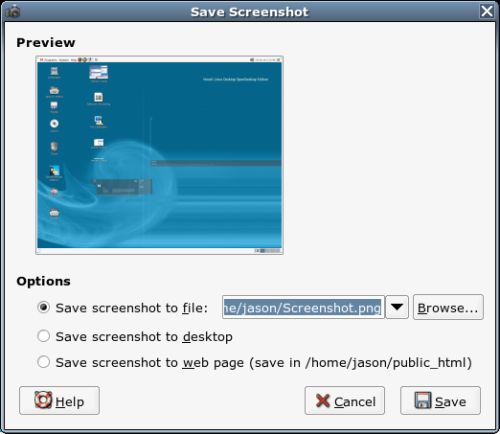
You'll
have the options of saving the screenshot to a file, to the desktop, or (if you
have a web server properly configured) to a web page.
Simply choose one
of the options, and you'll have your screenshot.
In KDEIf you boot up in KDE and press the "prtscn" key, you'll quickly
notice nothing happens.
Despite the extra steps you have to take, getting
screenshots in KDE is a bit better than in Gnome, in my opinion.
To
begin, you'll have to make sure you have the package "Kdegraphics3"
installed.
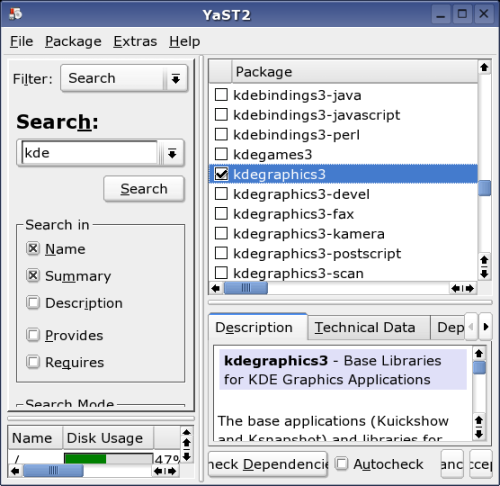
Once
you've got that installed through YAST, the easiest way to run the screenshot
program is to press ALT-F2 and enter "ksnapshot" in the space
provided.

Click
the "Run" button and you're good to go.
The program starts and a window
pops open with quite a few more options than in Gnome.

With
KSnapshot, you are able to take multiple shots without closing the program. You
can also print straight to a printer without saving.
Another really cool
feature of KSnapshot is the ability to take shots of individual windows, instead
of the whole screen.
If you click on the "Full Screen" drop down, you'll
see the options allowing you more control.
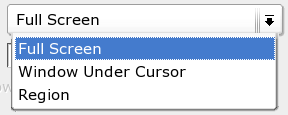
You
can also delay the shot, so you have time to go and click to modify the screen
as you see fit.
All in all, KSnapshot is a great program to get quick
screenshots of just about anything you need.
The GimpIf you prefer, you can also easily use The Gimp to get your
screenshots.
First, open The Gimp and click on File -> Acquire ->
Screen Shot
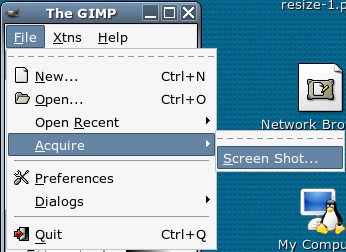
This
will open the following window:
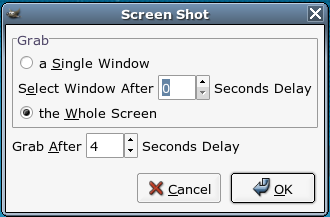
Gimp
has pretty much all the functionality that KSnapshot does, and a little
friendlier user interface.
One of the main reasons I like using The Gimp
to get my shots is the fact that it loads the shots right into Gimp, so I can
easily edit and re-save them if need be.
So, to answer the original
question: Can Linux take screen shots? Yes... Yes it can, and you've got a lot
more choices than you do with that other operating system.
|