Posted: 22 Apr 2005
How do I change my default e-mail client to Evolution without deleting
Thunderbird?
Answer: For SUSE
This answer is in two parts: one for KDE and one for GNOME.
KDE solution
Defaults are settings for your Desktop Window Manager for each user, and if
you are using KDE the place to go to is the "Control Center" which is right
there on the start menu. Click on that and you will see this window: 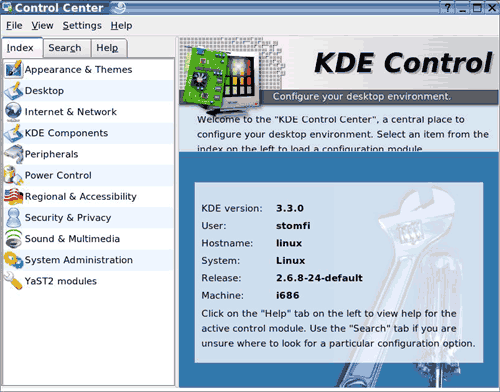
Click on KDE Components and this window will appear: 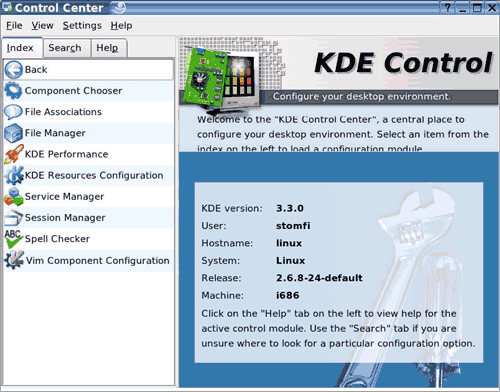
Now click on Component Chooser and this window will appear: 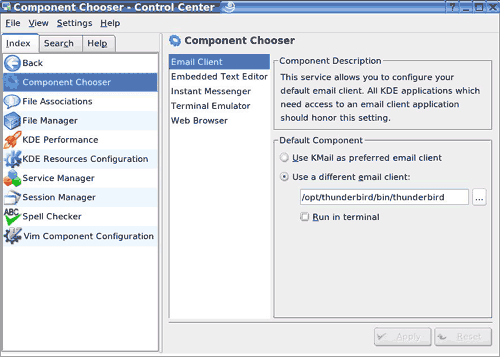
You can see that I have changed the default Email Client Component to where I
installed thunderbird. You can put the name "evolution" all in lower case
without the full path as it is already in your path.
You can alter other things in this window. I clicked on Web Browser and
changed mine to "firefox". Every time you click on a link firefox will
start.
GNOME Solution
I haven't found a menu item in GNOME for setting these defaults, but luckily
all the GNOME settings and administration tools start with "gnome-". This
knowledge let me start up a terminal and type "gnome- TAB TAB" where TAB means
hit the TAB key.
This key is linked to file name completion in the shell. If there is more
than one file, as in this case, the computer beeps at you. Pressing TAB a second
time, displays a list of file names all starting with "gnome-".
There are so many that the list is split into pages by "more". Hitting the
space bar lets you display the next page and so on until the end of the list.
Hitting "q" will quit displaying the list.
I have seen one that includes the word default, so I continue by adding
"default TAB" to the line which starts "gnome-". Thus "gnome-default TAB
ENTER".
Here is the terminal window: 
And this is the window that appears: 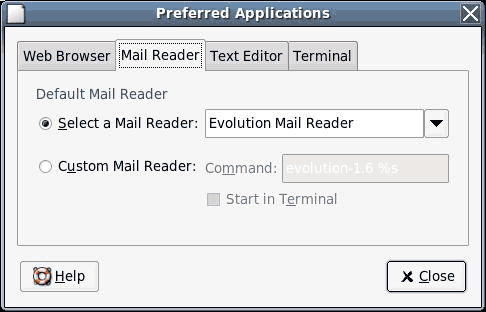
I've clicked on the second tab showing the "Mail Reader" which already says
"Evolution".
You can play with these settings to get what you want.
|