Posted: 9 Aug 2005
Work With User Selection Icons In KDM Question
I have a couple of questions
regarding the user selection icons that display on the KDM login page. First,
why doesn't root show up for selection? Second, why do my female users get a
male icon?
Answer
Both
questions can be answered by looking in the KDE Control Center. Complete the
following:
- Select Novell > Control Center.
- In the KDE Control Center, select System
Administrator > Login Manager.
- To make changes in the Login Manager module, select Adminstrator Mode and authencticate as root.
- Select the Users tab. The Users tab
is displayed as shown below.
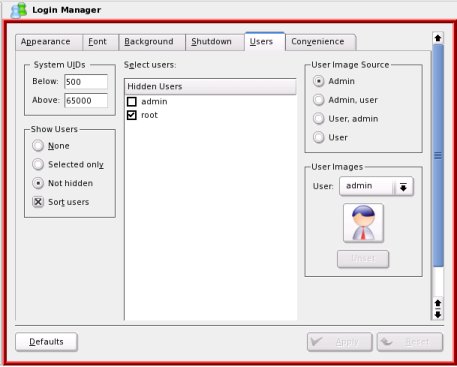
The
first question asks why root doesn't show up for selection. Notice first the
System UIDs frame. All users on the system with an ID in the indicated range
will be available for selection. Next notice the Show Users frame. By default
all users not selected as Hidden Users will be included. The other radio options
allow no users to be inclulded (None) or only selected users to be included
(Selected only). The frame named Select users allows the selection of users to
be available for selection or hidden, depending on the Show Users
selection.
Notice in the image that root is marked to be hidden. That
answers the question as to why root is not available for selection.
The
second question asks how to change the picture that is displayed for a
user. Unfortunately, KDM doesn't have a female image for selection. KDM
does have great functionality that let's the user set any picture as their
selection icon.
The User Image Source frame sets the precedence for user
images. The settings are as follows:
- Admin: The image set by the administrator in the Login Manager is the only
option
- Admin,user: The image set by the administrator in Login Manager takes
preference. If the administrator hasn't made a setting, the user image from
the user's home directory is used.
- User, admin: The user image in the user's home directory takes precedence
over an administrator selection.
- User: The user image in the user's home directory is the only option.
If no setting is found after following the precedence order, the
default image is used.
To set a user's selection image as root in the
Login Manager, complete the following:
- Set the User Image Source to one of the options including admin in the
order and select Apply.
- From the User drop-down list, select the user whose image will be changed.
- Select on the picture button below the User drop-down list.
- Browse to the new image and select OK.
Individual users can set a
selection image in their home directory. To do so, complete the following:
- Someone with root permissions shoud set the User Image Source to one of
the options including user in the order and select Apply.
- Copy the new image to the user's home directory and name the image .face.
|