Posted: 9 Aug 2005
With previous versions of gnome, panel transparency has been available, but
still rather weak. Well, in 2.6.10 it's finally matured enough to be something I
use every day on all my desktops.
Without transparency, my desktop looked
like this:
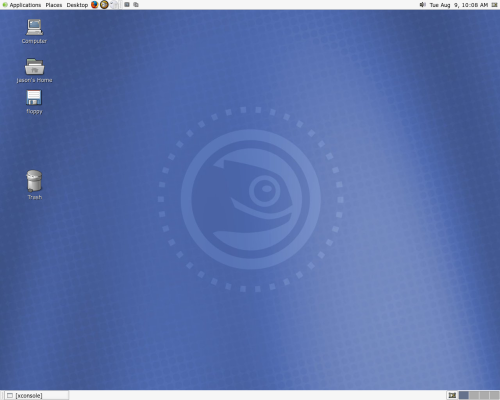
You'll
notice the panel at the top of the screen is separate from the desktop. With
transparency, your panels will integrate themselves seamlessly into the
background. It's really quite cool.
turning it on
To turn it on, simply right-click on the panel you
wish to make transparent, and click on "Properties".

A
dialog box will open with a couple of options and tabs.
Click on the
"Background" tab and, then click on the "Solid Color" radio button. The "Style"
slide bar will control the degree of transparency.
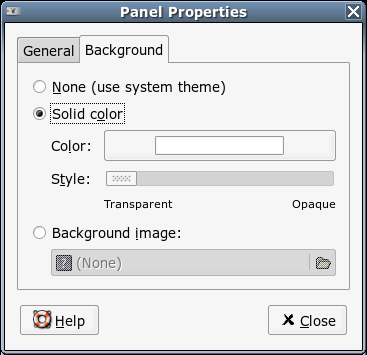
When
you've got the settings you like, simply close the window, and it'll be
saved!
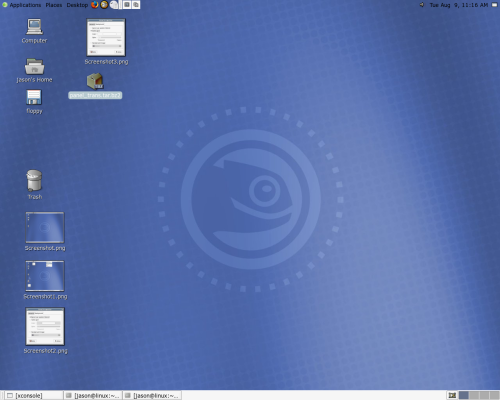
Notice
how the background bleeds to the very top of the screen now. Most icons support
transparency, too.
|