6 Jan 2005
In recent weeks, we've explored the various aspects of what makes a good email client. Most recently, we took a look at the inner workings of KMail, the default KDE email client. Next, let's examine another great client, Mozilla Mail. A solid program with a lot of good functionality, it's certainly worth a look.
One thing that I am personally big on is ease of use. If the author of the software cares to make my experience enjoyable, I will be a loyal user. Software authors can make things easy by making menus that are well-organized and intuitive. I don't like having to search everywhere for a setting or tool. Another thing that they can do is to make it easy for me to get started using their software. If I need to set an initial group of preferences, I'd like a wizard to appear when I first run the software.
Novell Linux Desktop does a great job of this. Though by default Mozilla Mail was not on my machine, YAST makes installing it a snap. I got it installed and fired it up to find that Mozilla has also done a good job of experience design. When I first ran Mozilla Mail, I was presented with an account setup wizard:

For a new user, wizards like this are wonderful things. User-friendliness is a must when trying to woo potential users. Plus, it's just general good practice to keep your users happy. All too many applications that I have used were designed without this in mind. Mozilla Mail scores well with me in areas of ease of use, as it is familiar and user-friendly.
To get my gmail account working properly according to the gmail instructions, I had to open the server and account settings. These are available from the "Edit" menu as "Mail & Newsgroups Account Settings...":
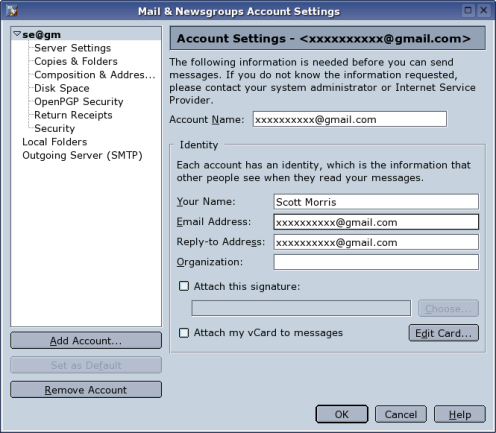
There are several things that I really like about the interface. First, the columns in the message list pane may be very simply customized. Look at the bar with the headings in it. Over at the right end, you will see this small icon:

When this icon is clicked, a menu pops out. To include or exclude a column, you check or uncheck its name in this menu:

Also of importance is the ability to customize or completely disable the message preview pane. Sometimes, it is nice to see the entire header of the email. Also, on occasion, want to have it showing, but only minimally. Let's take a look at how to do each of these things.
In the header part of the message preview pane, at the upper left, there is a small triangle (shown circled). If this triangle is clicked, the message header is compressed to one line. It is nice and small, but still visible:

Once in a while, I like to see where a message came from. At these times, I need to see the entire email header. To display the entire header is simple. First, click the arrow again in the header part of the message preview pane to re-display the header normally. Then, go up to the "View" menu, select "Headers," and click on "All." The entire header appears in the header section of the message preview pane:
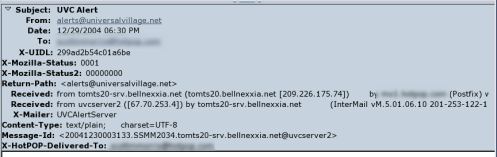
In some instances, it is nice to turn the entire message preview pane compely off. To do this, click on the handle in the middle of the very top of the message preview pane (circled), and the pane disappears. To bring it back, click the handle again:
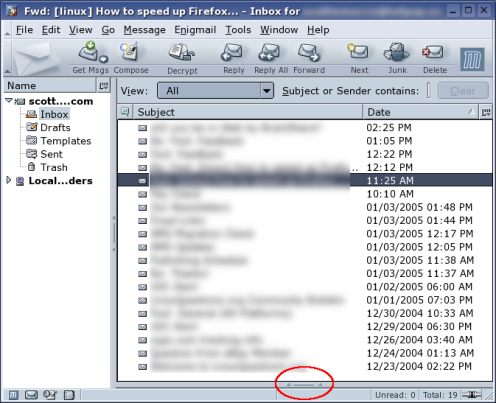
There are many other features like this that make Mozilla Mail a pleasure to use, both for the seasoned expert and for the fledgling novice. It has a trainable spam engine, yet retains the ability to create and edit filters for incoming messages. It has Enigmail, an email encryption system similar to PGP. It has searching capabilities for when you can't find that one email with that crucial bit of data. Mozilla Mail will also perform imports of address books, mail messages, and even settings.
While much of the design and implementation of Mozilla Mail is praiseworthy, there are a few things that I don't like about it. The first and foremost is that the interface seems to take a very long time to refresh itself. Whether I am resizing the main window or trying to navigate the menus, it is very sluggish in redrawing itself.
Something else that I do not like is that it creates an inbox for every account. I highly prefer that all of the messages from all of my accounts get sent to the same inbox. If I want them sorted into different folders, I prefer to create rules that do this.
Mozilla Mail is a praiseworthy, feature-rich email client. If a slow refresh rate and multiple inboxes do not bother you, I would suggest that you give this email client a try. It has a great design, the menus are easy to navigate, and I find it quite easy to use.
Though Mozilla Mail is definitely a good option in the search for the best email client, it doesn't quite do it for me. Let's continue the quest next week as I review another heavyweight contender seeking the title of "Best E-Mail Client."
|